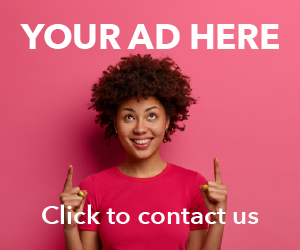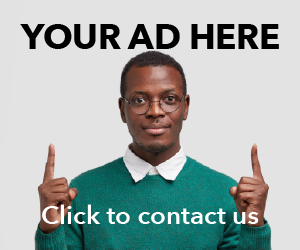NEW YORK CITY, 2nd May – It’s been years since Microsoft released their surface tablet to the mass market, since then a niche portion of enthusiasts have been clamouring for a Surface brand laptop from the tech giant. Finally those cries have been answered with the unveiling of the Surface laptop, a Microsoft brand PC that takes strong influences from the Surface tablet and the unique Surface book. In theory it sounds like a great mix of style and power, however unlike its predecessors, the Surface laptop is a bit boring at first glance.
The Surface Laptop is a non-detachable 13.5” PixelSense display with touch and stylus support. It’s a 3:2 screen with 2,256 x 1,504px resolution (201ppi). Odd resolution to say the least, but seeing as the laptop promises around 14.5 hours of on screen viewing battery life, no one will mind. It also helps that it looks good; the body is very slim, being 14.5 mm thick with a slight smooth taper. The weight of the system’s also not bad at 2.76lb (1.25kg), which makes it an easy portable option for those looking towards the Macbook Air type of devices. The system interior has a premium unique touch which will seem familiar to those who have used the Surface Pro Type Covers. The Italian fabric called, “alcantara,” is famous for being used in luxury cars before it Microsoft picked on it. The color match between the fabric and the anodized aluminum are blended seamlessly together which adds to the product’s handsome look. On sale are Arc mice which are available in three of the four colors the laptop current comes in (Platinum, Burgundy, Cobalt Blue and Graphite Gold). First hand users have noted that the fabric feels warm, without any of the hard metal edges found on many laptops, as a trap for those who rest their wrists on the system.
https://www.youtube.com/watch?v=74kPEJWpCD4
Moving onto the actual internal specifications, you won’t find USB Type-C or Thunderbolt 3 here, which in 2017 is not very forward thinking on Microsoft’s part. After all, even new high to mid-range phones are coming with USB Type-C. The Surface Laptop has a single USB 3.1 generation 1 Type-A port. No 10-gigabit-per-second generation 2; no SD card reader, and the list goes on. So if there’s no USB Type-C, how does this device charge its battery? Microsoft has decided to continue the trend of using a proprietary magnetic charging-and-docking connector. That means that the Laptop is compatible with the Surface Pro 4 Dock. However, this choice feels more like a burden, rather than an added feature.
The pricing of this product, with the lack of future proofing is also a head scratcher, it starts at $999. That gets you an underwhelming 4GB RAM, 128GB storage, and a Core i5 processor which is only available in platinum. The other three colors are only available in one specific configuration: 8GB RAM, 256GB storage, and the same i5 processor, which is $1,299. If you want even more, juice under the hood, you have to switch back to platinum again; this will give you 8GB RAM, 256GB storage, and an i7 with Iris Pro is $1,599, and 16GB RAM, 512GB storage, and the i7 is $2,199. And before you think about upgrading parts on your own, every component is soldered onto the board, so what you buy is exactly what you get. Systems start shipping on June 15.
It’s also worth noting that this device ships with Windows 10 S, the S stands for streamline. This OS is to run on low-end computers with lower hardware requirements and smaller install size. It’s also designed to work faster, with the login process now taking only about 15 seconds from boot, which is quicker than Windows 10 Pro on the same hardware. Schools will also be able to configure multiple machines with a USB drive. Using preconfigured options, simply plugging in the drive in a Windows 10 S system will cause the PC to set itself up according to the preconfigured settings.
One major and potential deal breaking differences between the Windows 10 S and Pro, is that the Windows 10 S will only run applications from the Windows Store. Developers will have to package their existing apps and provide them through the Windows Store for users to install them. Which for a device targeting students at that price is simply ridiculous. Microsoft is currently offering free upgrades to the Pro version until the end of the year, after that, a charge of $50 will be required to upgrade the OS.